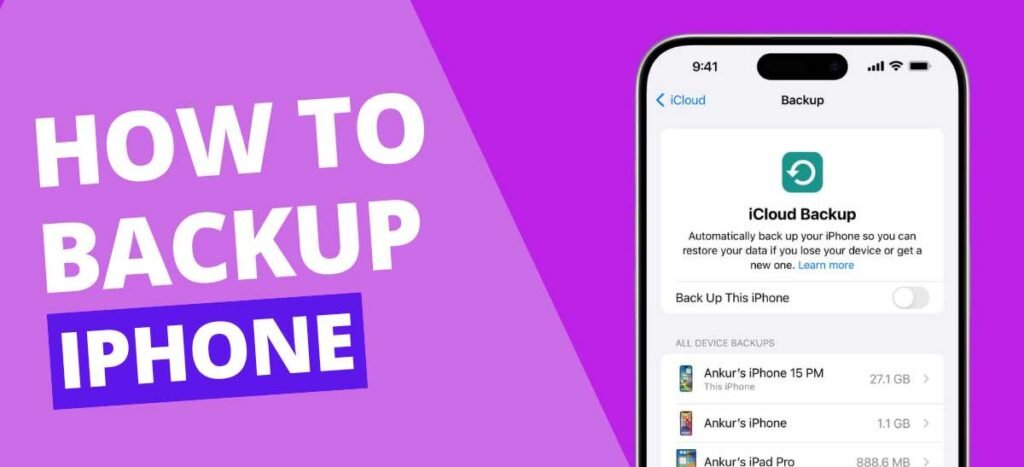In the growing technology, the majorly growing brand is Apple. One can easily spot 10-15 people on a daily basis with an iPhone. What if due to a mishap the mobile phone is misplaced or damaged or any other mishap happens. In such cases one needs to keep their data backed up for uncertain situations. Here, in this article we are going to learn about how to backup iphone through various ways and more related information has been shared.
What is an iPhone Backup?
The iPhone backup means copying the information, preferences and content on the iPhone device that has been stored on another device or Apple cloud based storage services. This backup guarantees the safety of the data in case of loss, damage or replacement of the iPhone. In cas one has the backup data, they can easily restore the data on another iPhone or the same after factory reset. However, it is highly recommended to backup the phone before upgrading. It is done to safeguard the recent conversation, photos or contact list and preserve the data by backing it up in a folder and storing it in an external hard drive.
How to backup iPhone?
Well, in the market there are various backup solutions introduced. The two different types of solution offered by Apple itself is iTunes and iClouds. Moreover, there are various other third party vendors also introduced. But at the same time iCloud and iTunes have their own advantages and also are safe.
How to backup iPhone using iCloud Backup?

With the help of iCloud backup, one backs the data to the cloud of the phone automatically. One just needs a WiFi connection to do so. The user can backup the data such as:
- Purchase history of music.
- Movies and TV shows.
- Apps and books purchased from iTunes.
- Photos and Videos.
- iMessage, SMS Text and MMS messages.
The steps one can follow to perform the iPhone backup using iCloud is mentioned below:
- Step 1: Connect the iPhone device with an WiFi network.
- Step 2: Go to the setting bar and click on the iCloud button.
- Step 3: Scroll down and click on the iCloud backup or tap Backup option.
- Step 4: Click on Backup now, soon the backup process will start.
- Step 5: One just needs to be connected with the wifi data until backup process is complete.
- Step 6: Once the backup process is finished, the user needs to: Click on Settings > User name > iCloud > iCloud Storage > Manage storage > Select the device.
- Step 7: Soon the backup details alongwith the backup size will appear on the screen.
Automatically backup iPhone with iCloud backup
The steps one can follow in order to have an automatic iCloud backup are as follows:
- Step 1: Ensure that the iCloud backup is on.
- Step 2: Go to Settings > User name > iCloud > iCloud backup.
- Step 3: Connect the device to charge and also have a wiFi network connected.
- Step 4: Ensure that the device screen is locked as well.
- Step 5: Most importantly check whether the space is available in iCloud for the backup.
How to backup iPhone using iTunes Backup?
Nowadays, the users are quite familiar with iTunes. That is because they use to buy the apps, music and books from the apple store. The steps one needs to follow to have an answer to How to backup iPhone using iTunes are:
- Step 1: Open iTunes on the device and connect it with the computer.
- Step 2: If the device password is asked through a message or Trust this computer notification is shown, in such case follow the onscreen steps.
- Step 3: Select the iPhone, iPad or iPod when it appears in iTunes section.
- Step 4: One can navigate to the right section and run a manual backup with iTunes as well.
Where is the backup file located?
The iPhone backup is not stored on the device. There are various ways to backup the iPhone, iPad or iPod device. Moreover, the backup method determines the place the backup resides. Now, if the backup is done through a third party solution then it can be stored down in the physical or local storage. If iCloud is used then the backup data can be received from iPhone, iPad or windows PC.
On Mac
The user can follow these steps to locate the backup on the mac:
- Step 1: Select Apple Menu > System Preferences > Tap on the Apple ID > Click on iCloud.
- Step 2: Select Manage > Click on backup.
- Step 3: Soon the backup information will be enabled.
On Windows PC
The user can follow the mentioned steps to locate the backup on their windows PC:
- Step 1: Open iCloud for Windows and select the Storage option.
- Step 2: Click on the Backup menu and soon backup information will be enabled.
Conclusion
In the hectic timetable, keeping the backup of the mobile is quite important. From contacts to recent messages, videos and photos all are kept safe if the device is backed up well. Now, in the growing technology every 4 people carry an iPhone with themselves. So, what is the backup process of it. Above in the article the steps of how to backup iphone has been mentioned. One can go through the article for inept information.